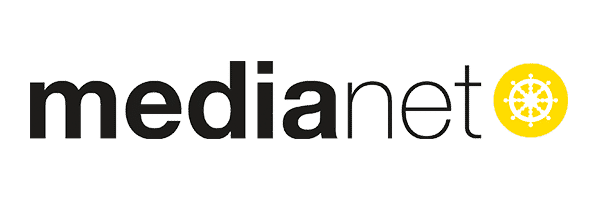Office 2019 or Office 2016 – which version is better?
And when is it worth switching from Office 2016 to Office 2019?
Microsoft doesn’t make it easy to decide which Office version to go for – read our blog to find out what you need to know about Office 2016 and Office 2019, and where to get both versions below market price!
First the bad news: The new version Office 2019 is significantly more expensive than Office 2016. It should also be noted that Office 2019 can only be installed on computers that are already running Windows 10. However, Office 2019 can no longer be installed on Windows 7 and Windows 8. At the same time, Microsoft reduced the support period from 10 years to just 7 years.

Image: Overview of the compatibility of Office versions with Windows versions
If you have now decided on Office 2019 and started the new system, you hardly notice any difference to Office 2016, because all functions are in the usual places. This means you don’t have to familiarize yourself with a new system, as was the case when you switched from Office 2007 to Office 2010. Microsoft placed more value on usability and user habits.
When it comes to Office 2019 or Office 2016, Microsoft offers five versions of each:
The versions of Office 2016:
- Office 2016 Standard
- Office 2016 Professional Plus
- Office 2016 Home & Student
- Office 2016 Home & Business
- Office 2016 Home & Business for Mac
The versions of Office 2019:
- Office 2019 Standard
- Office 2019 Professional Plus
- Office 2019 Home & Student
- Office 2019 Home & Business
- Office 2019 Home & Business for Mac
Regardless of which Office variant you choose, it is definitely important to find out which version is best for your company and what benefits you can expect.
Save up to 75% on used software and buy new software at a reduced price! 100% legal and 100% EU-compliant.
Office 2019 or Office 2016 – which package is better?
Are the innovations in Office 2019 enough incentive to upgrade? The well-known applications such as PowerPoint, Word and Outlook are of course on board. There are also applications such as Access, Publisher, InfoPath and, more recently, a messenger app called Lync.
For most users, however, the already extensive functions of Office 2007 or 2010 are completely sufficient. Unfortunately, Microsoft support for these products has already expired, which is why many companies have to upgrade for security reasons.
The advantages of Office 2019
- Familiar design: If you are familiar with Office 2016, you will find your way around Office 2019 immediately. The interface has hardly changed, everything is where you are used to.
- Microsoft Teams: After the last few years, when it came to Microsoft Office messenger apps, there was no clear line to be drawn. Now, with Microsoft Teams and integrated cloud support, the tool you’ve been waiting for is finally here has.
- Many new internal features: Whereas useful add-ins such as Word’s dictation function used to be integrated externally, in Office 2019 you will now find many new, practical tools already integrated into the program.
- Simple installation: The installation is much simpler and runs in a single step. If you start the application, you have access to all Office programs. It couldn’t be easier!
- Extended support: In many areas, improvements have been made that are not obvious at first glance. The possibility of using pictograms was implemented; in addition, you can now do translations, check accessibility and much more.

Image: representation of the accessibility function
Buy Microsoft Office 2016 cheaper and save
If you are still hesitating about the version and don’t know whether Office 2019 or Office 2016 is the right one for you, take your time and look at the predecessor Office 2016. This package contains many attractive functions and is up to 50% cheaper than Office 2019 in used software stores. The product has also proven itself in practical tests over a long period of time and is therefore guaranteed to be completely free of “teething troubles”.
Office 2019 has the same end of support as Office 2016
Unfortunately, Microsoft has greatly shortened the extended support period for Office 2019 – each Office release is usually supported for 10 years. With Office 2019, Microsoft broke that tradition and shortened the time to seven years. Both Office 2016 and Office 2019 will be supported until October 14, 2025. This is another reason why many companies prefer the cheaper pre-owned Office 2016.
Would you like to work with the latest functions and not entrust your data to a cloud? We have compiled the most important information for you:
Office 2019 – a recommendation for cloud skeptics!
Buy Microsoft Office 2019 more than 60% cheaper at Software ReUse
Microsoft introduced Office 2019 without much fanfare as the company tries to quietly but firmly swear its customers to Office 365. However, many private individuals, SMEs and large companies still prefer to pay for their software only once rather than trusting the cloud and being asked to pay for it every month.
For heavy users who have been waiting for the morphing function of PowerPoint, new Excel formulas etc. is Office 365 is a coherent option, since updates are installed here almost every month. In addition, this version has extremely potent OneDrive storage and much more. But if you just can’t get used to the cloud version and still want to buy a whole new Office package, then you’re still faced with the decision of whether to choose Office 2016 or Office 2019.
Office 2019 or Office 2016 – our conclusion
With Office 2019, Microsoft has taken a logical, well thought-out and, above all, user-friendly step forward. Various new functions with a familiar design, easy installation and Microsoft teams are good arguments for buying Office 2019.
If you don’t necessarily need the new functions and you don’t want to invest in the subscription version from Microsoft anyway, you can assume that Office 2016 is also completely sufficient.
Ultimately, your personal needs always decide which version is right for you. If you’re still not sure and need help making a decision, feel free to contact us. For us at Software ReUse, all Office packages have their different advantages. We know all of them and we will help you to find out which version is ideal for you.
For non-binding telephone advice, call us on +43 1 997 27 87-10 or write us!
Microsoft Office licenses at Software ReUse – buy used and save money!

While this info was useful, do you still need help deciding whether to buy Office 2016 or Office 2019?
For us at Software ReUse, all Office packages have their different advantages. We’re here to help you find out which version is ideal for you!
For non-binding telephone advice, call us on +43 1 997 27 87-10 or write to us!
Reporting on Software ReUse
Questions about the difference between Office 2016 and Office 2019
If you don’t know whether Office 2016 or Office 2019 is right for you, take your time and take a look at the predecessor Office 2016. This package contains many attractive functions and is up to 50% cheaper than Office 2019 in used software stores.
The latest Microsoft Office version is Office 2019. With Software ReUse you can purchase Office 2019 Professional Plus volume licenses with proof of license from €214.80 incl. VAT. acquire.
The new price of Microsoft Office 2019 ranges from €149 for the student version to €499 for the larger Office package. With Software ReUse you get Office 2019 Professional from just €214.80 incl. VAT!
The main difference between Office 2019 and Office 365 is that Office 2019 is a paid version that only needs to be purchased once. With Office 365, you take out a subscription for a certain period of time, which must be renewed after it expires.
One can buy Office 2016 from official software resellers. At Software ReUse, Office Professional Plus 2016 is currently available as a volume license with proof of license for €154.80 incl. VAT.
The new price of Office 2016 is between €149 and €279. With Software ReUse you get Office 2016 as a used volume license including proof of license for only €154 including VAT. Office Home & Student 2019, because the most important programs for your home office are included here and no subscription is necessary.
According to Microsoft, official support for Office 2016 runs until October 15, 2025.