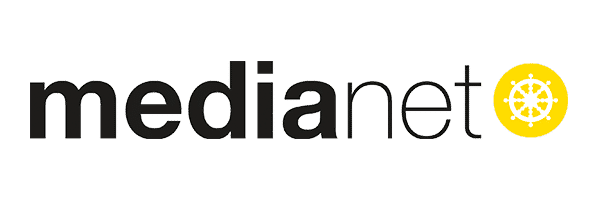Office 2021 vs. 2019: What are the differences?
Microsoft only recently introduced Office 2021. The new version of the popular office software replaces its previous version Office 2019 and promises lots of attractiv new faeatures. But what are the differences, and does it pay off to switch? You will find out about all the important innovations in Office 2021 in our blog post!
Office 2021: One-off purchase or subscription?
With Office 2021, Microsoft has considered the requests of many of its users. The new version of the office software is available again this year as a one-off purchase or at a subscription price as part of Microsoft 365. The difference between the two models is solely that users only pay once when purchasing Office 2021, but do not receive any further function updates after installation. Microsoft 365 customers pay a subscription price, but receive regular updates and benefit from a cloud model.
In addition to the Home and Business and Home and Student versions for private users and small businesses, there are on-premises versions like Office LTSC for larger companies and public authorities.
The costs for a one-off purchase as part of the Microsoft CSP programme amount to approx. 630€ for Office 2021 Professional Plus LTSC and approx. 460€ for Office 2021 Standard LTSC. The new Office version is available as part of the Microsoft 365 Business plans at a monthly cost of €4.20 for the web versions as part of the “Microsoft 365 Business Basic” plan or €10.50 for the desktop versions as part of the “Microsoft 365 Business Standard” plan (official Microsoft retail prices as of November 2021).
Office 2021 vs. 2019: What’s new
Office 2021 promises some changes compared to its predecessor Office 2019. These are the most important innovations at a glance:
New design
Rounded corners, a clean design, neutral colours and an altogether modernised start interface – with Office 2021, Microsoft has given its popular office software a clean yet nostalgic look.
New features
With Office 2021 and Office LTSC 2021, Microsoft has optimised its office package in many respects and, in particular, now offers users a promising alternative to the paid subscription by providing a purchase model.
Although Office 2021 is already available for one-time purchase or as a subscription, it may still take a while until the long-awaited Windows 11 arrives on all compatible devices.
Collaboration mode. The collaboration mode (or co-authoring) is a welcome innovation, which enables the joint editing of documents and is now also available in the purchase version of the new Office suite. All you need to do is use the cloud storage OneDrive included in the package to store the documents online and thus make them available to all team members.
Dark Mode. Another functional extension of Office 2021 is the Dark Mode, which makes it possible to use Office applications in a dark design. Previously, only the ribbon and toolbars in Word were customisable, but now the entire interface can be adapted to the selected Windows theme.
More accessibility. With the “Check Accessibility” function, which can be found in the lower status bar in Word, Excel and PowerPoint, Microsoft wants to enable its users to make their documents more accessible in future. The accessibility check runs in the background and always keeps an eye on the created work and notifies you about possible improvements.
Further innovations include the “Draw” tab, support for OpenDocument Format 1.3 and the possibility to enter a hexadecimal colour value in the hex field.
What’s new about the individual Office applications
- In addition to the dark layout design, Word also gets a line focus which allows the user to navigate through a document line by line.
- After a long wait, Excel gets the XLOOKUP function, the dynamic matrix, the XMATCH and LET function and a number of other innovations.
- PowerPoint can record slide presentations with videos, freehand writing and laser pointers in Office 2021. In addition, direct links to individual slides can be created and freehand fonts can also be animated as desired.
- Outlook supports freehand drawings, translates e-mails into over 70 languages and will contain a quick search to find messages more efficiently in the future.
You can find a detailed list of all the innovations in Office 2021 here.
Office 2021: These programs are included
The new Office suite is available for Windows and macOS in two versions – Office 2021 Professional Plus LTSC and Office 2021 Standard LTSC. As before, both versions contain the familiar Office applications Word, Excel, PowerPoint and the like. But from now on, Skype for Business will be replaced by Microsoft Teams, which covers the essential functions of Skype and can be set up user-specifically.
The following programmes are included in Office 2021:
| Office 2021 Professional Plus LTSC | Office 2021 Standard LTSC | |
| Word | x | x |
| Excel | x | x |
| PowerPoint | x | x |
| Outlook | x | x |
| Publisher | x | x |
| OneNote | x | x |
| Access | x |
The current version of Office 2021 runs on Windows 11, but is also compatible with Windows 10. Installation of Office 2021 on Apple devices requires at least macOS 10.15 Catalina.
Office 2021 vs. 2019: Is it worth switching?
Although Office 2021 brings with it many exciting innovations, users will barely notice them at first glance. Unless you are waiting for a specific function such as the dark mode or certain new features of the individual applications, you are basically perfectly covered with Office 2019 or 2016. However, if you want to benefit from all the new features and stay up to date with the latest technology, you should go for Office 2021.
Buy used Office licences at a lower price
When buying new business software, it also pays off to take a look at the second-hand market. Older versions of the office suite are often available there at greatly reduced prices and have also proven themselves in practical tests. For example, Office 2019 Professional Plus is available at a discount of up to 75% at Software ReUse. Take advantage of this opportunity to save money – go to the offer here!
If you are planning to switch to Microsoft 365, you are also welcome to sell your licences that you no longer need.